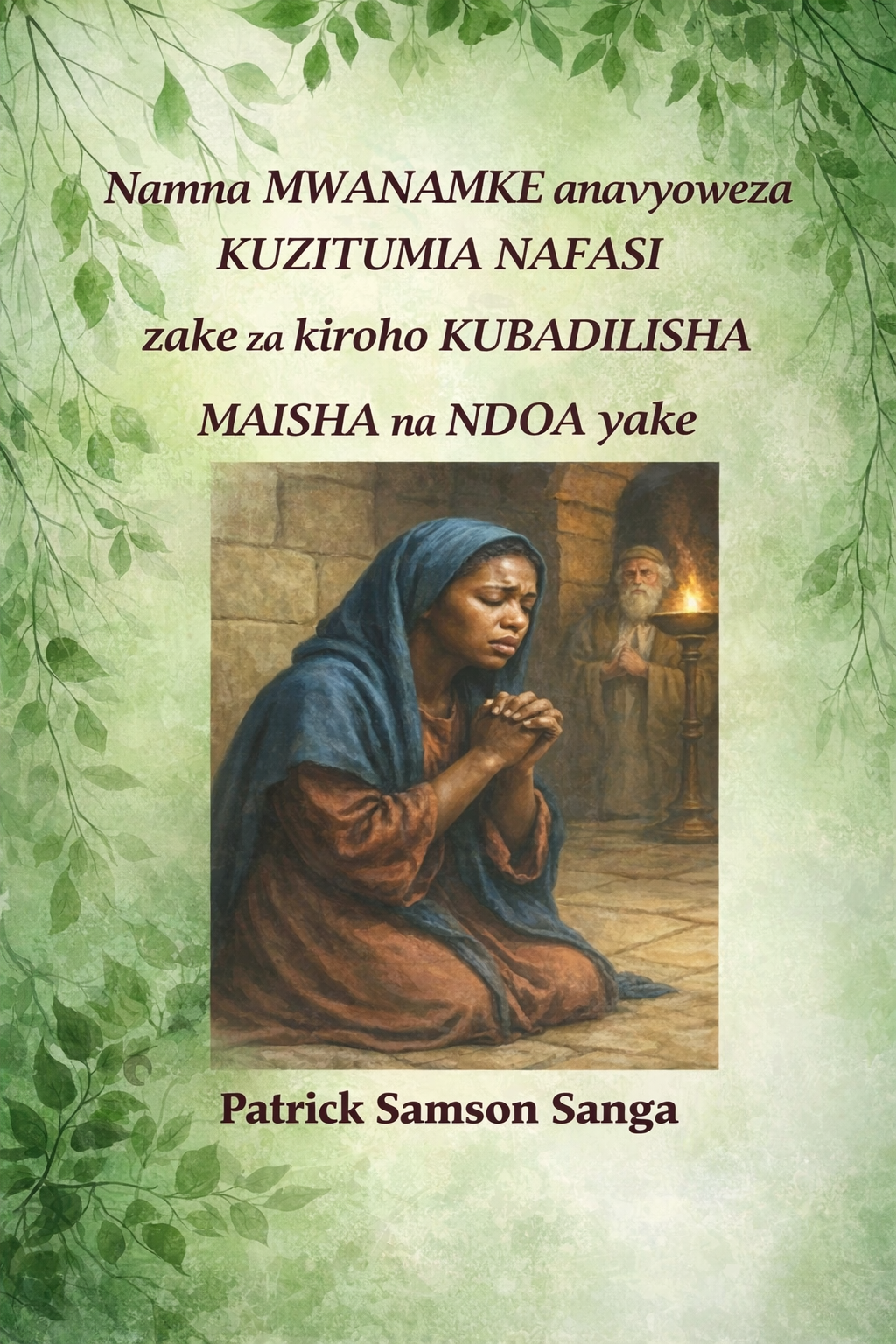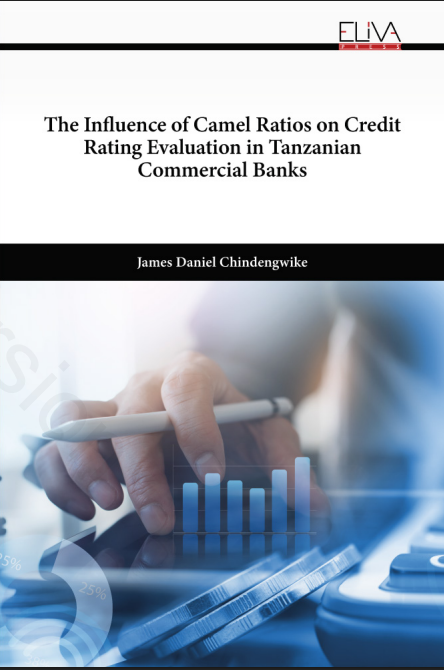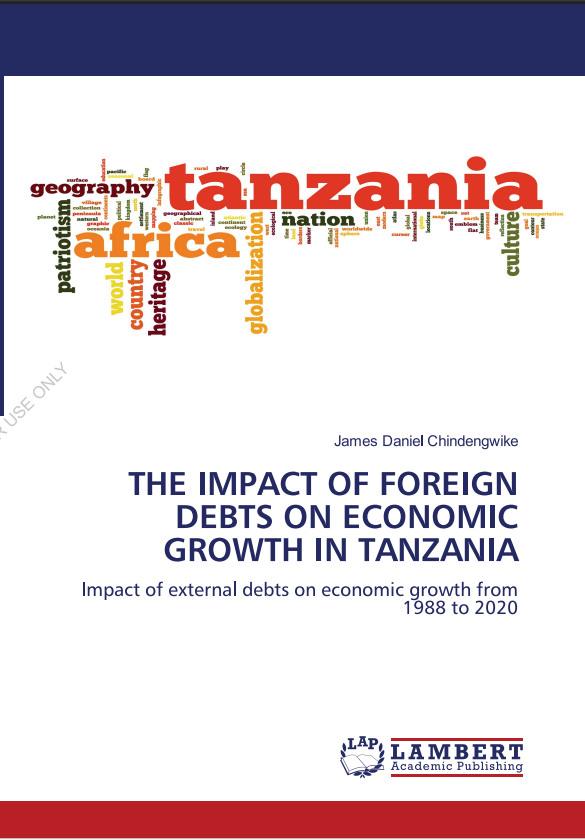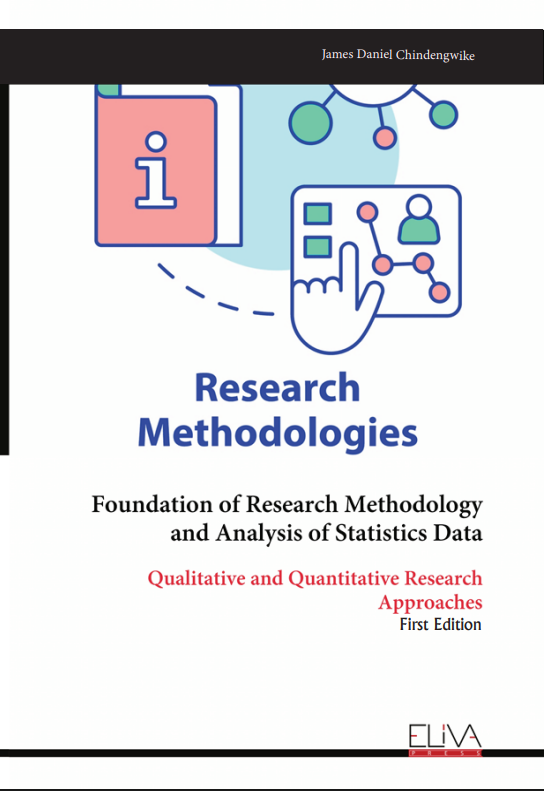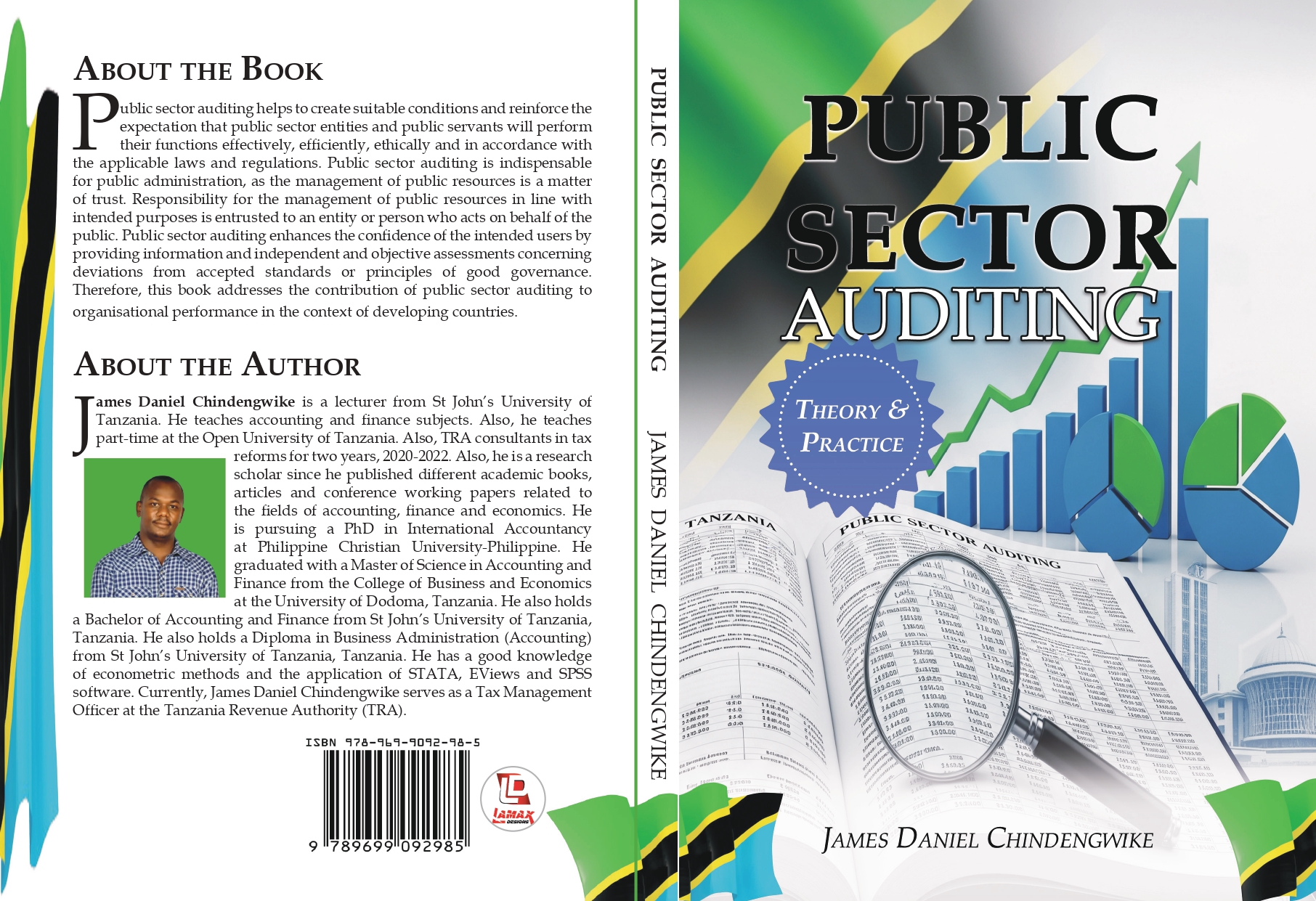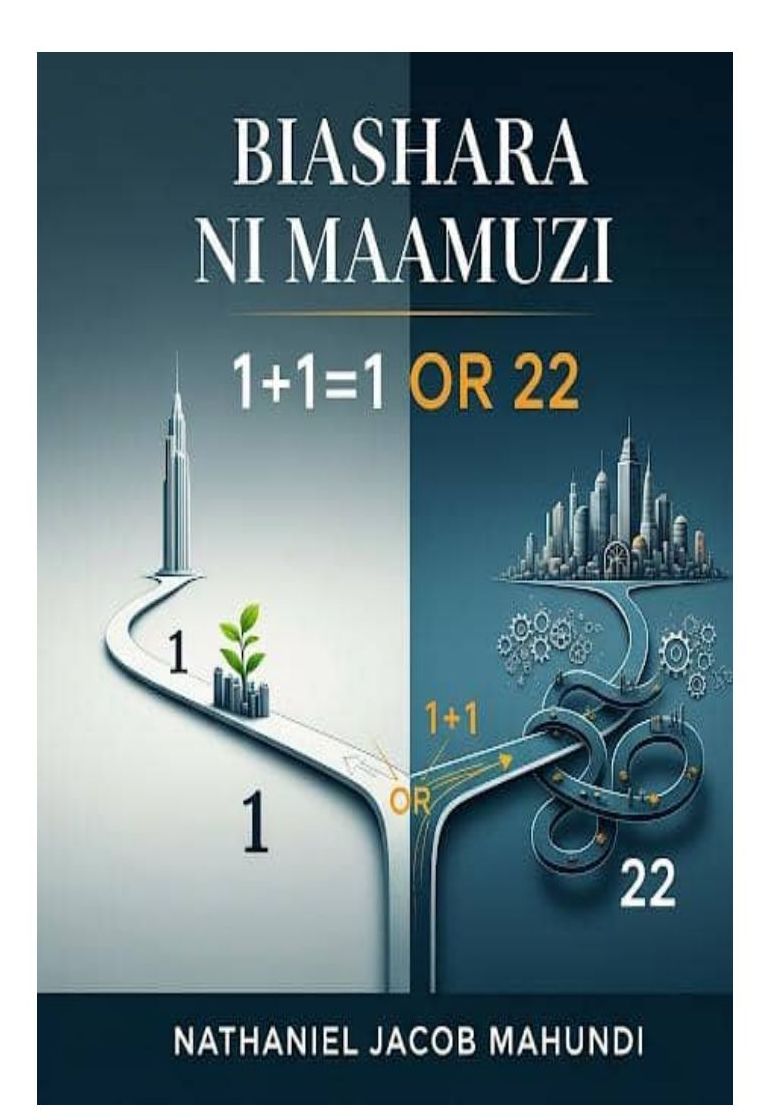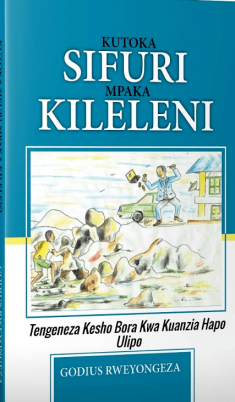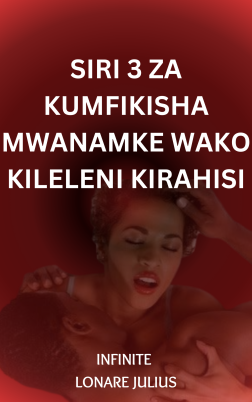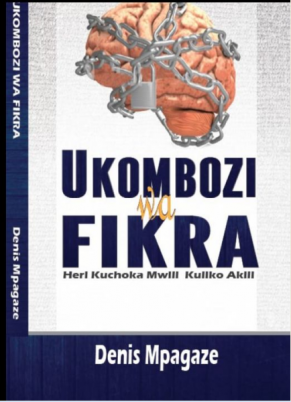Analytics Reporting
The Analytics Reporting section shows you charts and data on your sales trends and related information.
The following subjects are covered in this article:
Overview
Viewing Report Analytics Resources FAQ Overview Receiving and reviewing timely transaction information is a critical factor in your success. GetValue Report Analytics offers vendors and affiliates the ability to interactively produce reports on important trends according to custom time ranges. This tool provides the ability to view charts and data tables to see sales trends and supporting data in one glance. Charts and data can also be manipulated in many different ways, allowing you to see the trends you need to manage your business.
Stages of the Sales Process
As an affiliate or vendor active in our GetValue Market, you are aware that prospects work their way through several stages in the sales process. A prospect may start by clicking on a referral tracking URL placed by an affiliate. That may result in the customer visiting the vendor page and then moving on to the GetValue Order Form. Seeing how many people arrive at each stage can help you optimize your sales funnel and troubleshoot issues.
Here are the possible stages of a transaction:
- Referral – When a customer follows a referral URL to your Product Page. Data on referral is displayed in the Clicks section.
- Order Form Impression – When a customer follows a Payment Link to your order form. Data on order form impressions is displayed in the Order Form Impressions section.
- Sale – When a customer correctly and completely fills out the order form, and no fraud or payment issues occur. Data on sales is displayed in the Sales section.
- Refund or Chargeback – If a customer requests a refund, or claims through their bank or credit card company that the charge was fraudulent. Refunds and chargebacks can be viewed separately, and they are factored into the Net Sales view.
Data Availability
Because you run a dynamic business, GetValue is committed to providing your information in a timely manner. Analytics data is updated in a near real-time fashion, so transactions are visible within minutes.
For Vendors/Sellers
You can run reports analytics using date, product, and product category parameters. The report displays all transactions that meet each of the parameters you specify.
To run sales reports within Reporting:
- Log in to your GetValue account.
- Go to your Vendor dashboard
- Click the Sales Report tab.
- From here you can click tabs that represent transaction parameters you need:
Reports for Affiliates
If you are a registered affiliate all the reports concerning you Stats, Commissions, Clicks and payments are present in your dashboard all you need to do is:
- Log in into your GetValue Account
- Click the Affiliate link on the navigation panel
- You will find all the reports on the progress of your referral links