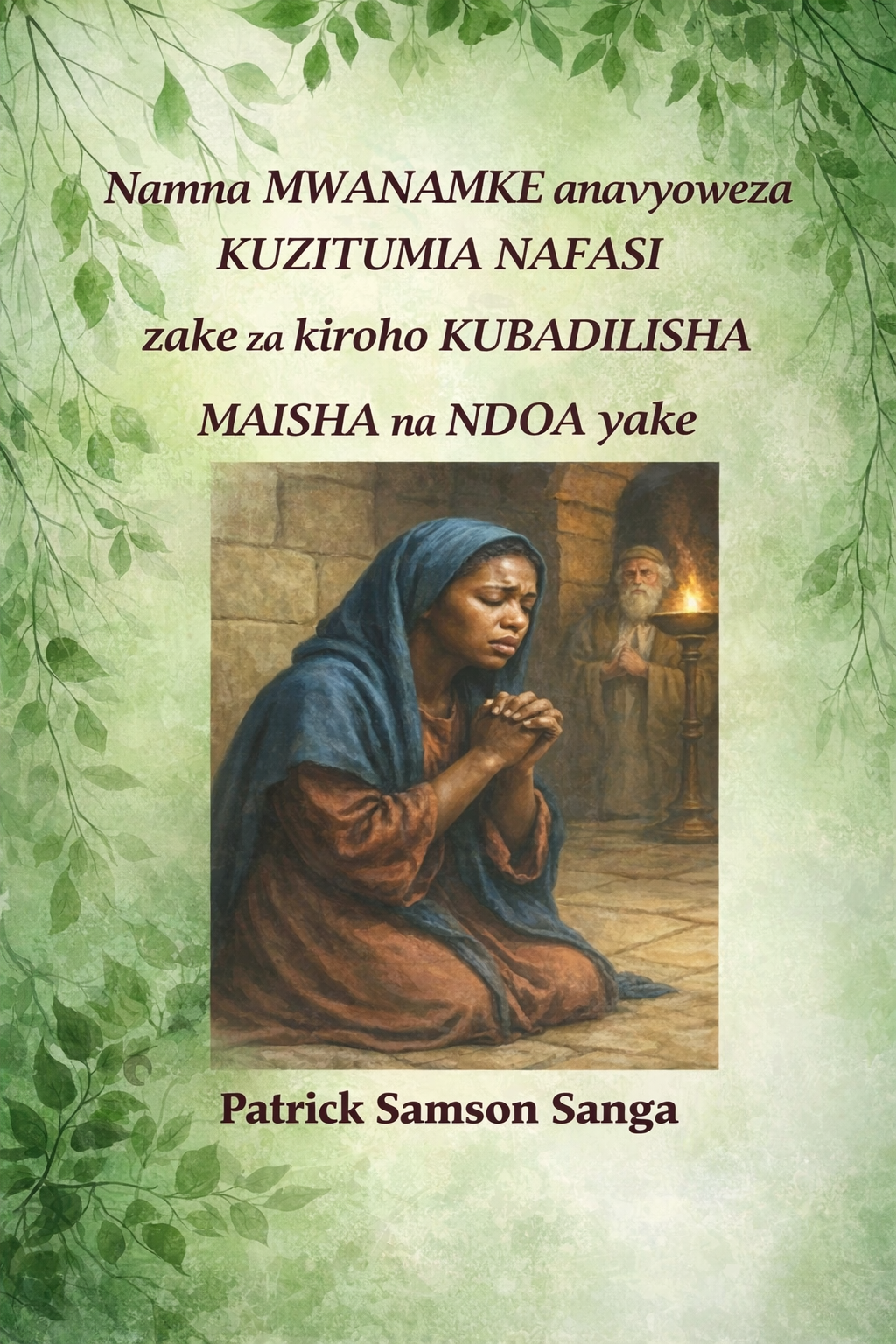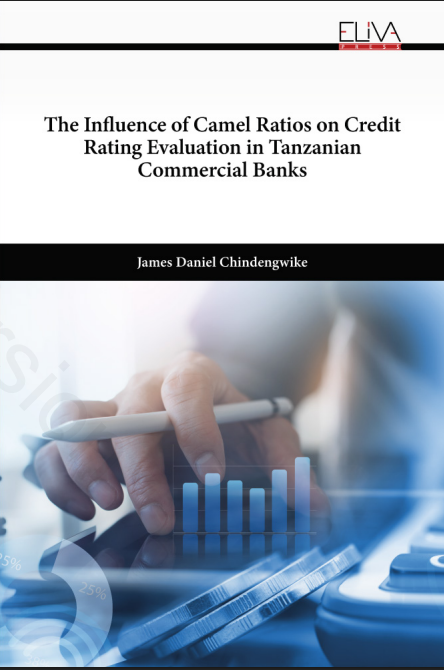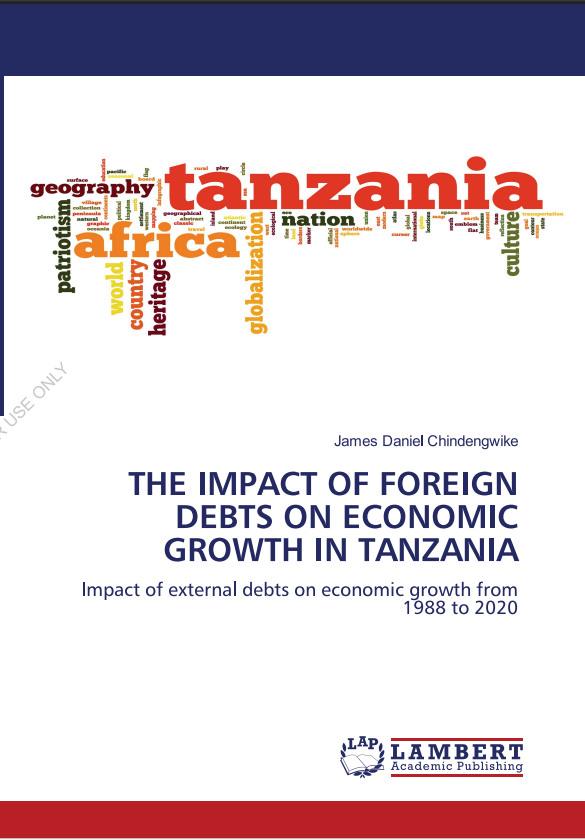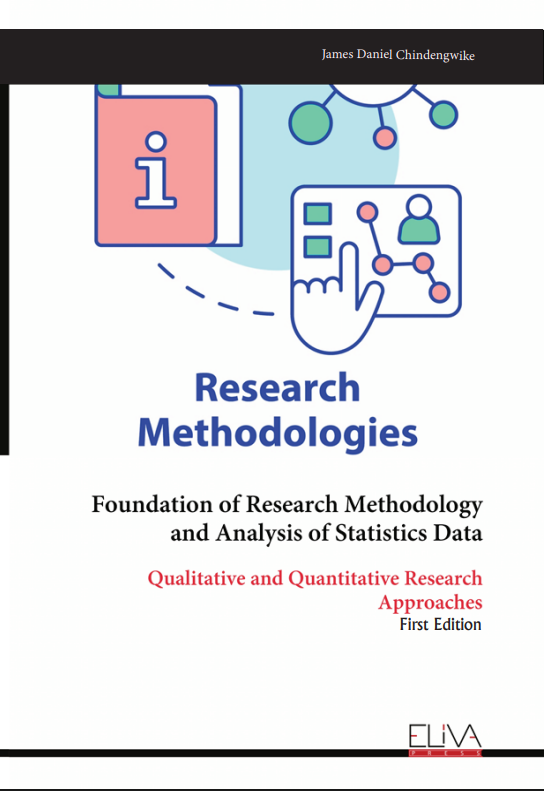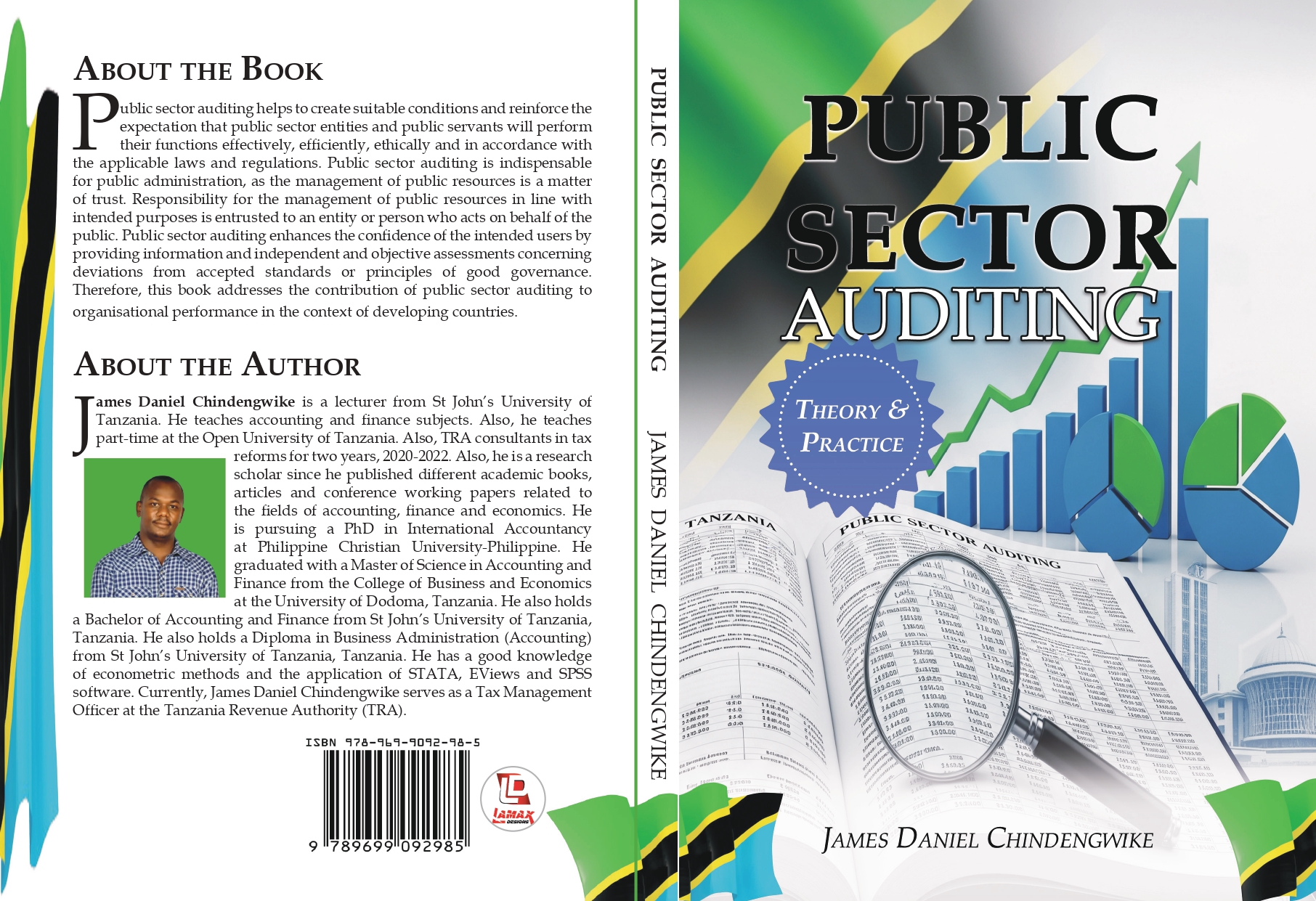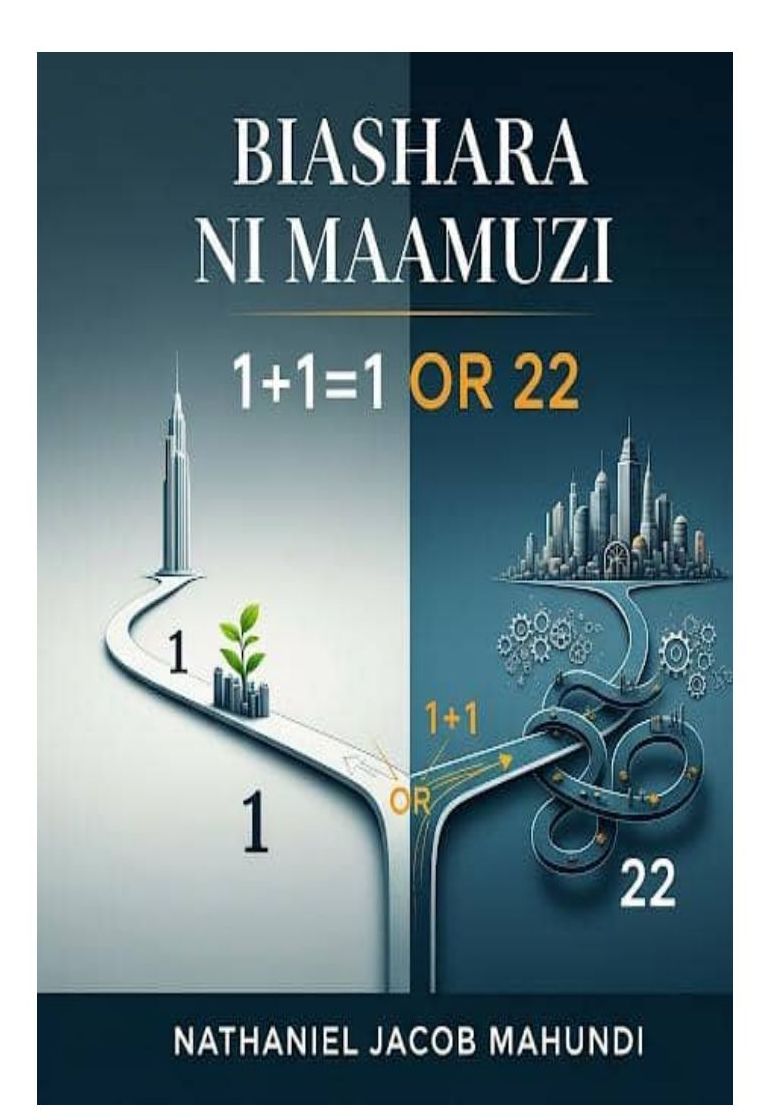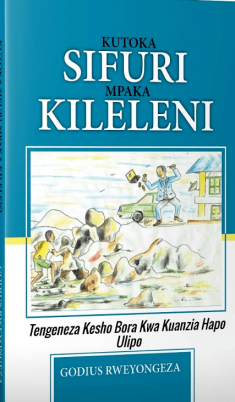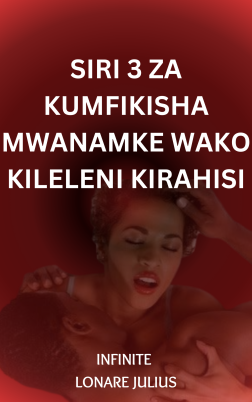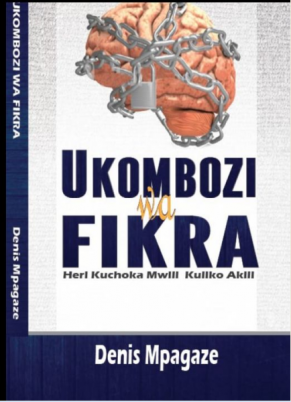Signing Up For a GetValue Account
You can sign up for a GetValue account. Once you’ve created an account, you can use it to apply as a vendor, as an affiliate.
Browser Settings
To sign up for a GetValue account you must have JavaScript and cookies enabled in order for our pages to function properly. To check these settings follow the browser-specific instructions below:
- Firefox – Select the Firefox menu and choose Preferences. Click on the Content tab and make sure the box marked Enable JavaScript is checked. Then click on the Privacy tab and make sure the boxes marked Accept cookies from sites and Accept third-party cookies are both checked.
- Internet Explorer – Select the Tools menu and choose Internet Options. Click on Security and make sure the security level zone is set to Medium-High. Then click on Privacy and set the cookies level to Medium.
Signing Up
To sign up for an account follow the steps below:
- Check for Login/Register link on the GetValue Navigation panel.
- Click the link which opens up a registration and login form.
- Enter your personal information: Username – Enter your preferred username, it must be unique and easy to remember. Email Address – The email address for you or for your business. Password – Create a password for your account. You can reset your password at any point, either through the UI or by having a password reset email sent to the email address associated with your account
- Apply to become Vendor – If you wish to become GetValue vendor so as you can start sell your product with us check the button and another form fields will display so you can fill and click register. If you are a normal customer please leave unchecked.
- For normal customer – After registration you will be redirected to your account dashboard where you can manage your account information and orders
- For Vendor Applicants – After applying as a vendor you application will be pending until approved and you will receive an email so you can start manage your account and list your products.
- For Affiliates – After registering as a normal customer or vendor you can use the same account information to register as an affiliates, you simply click affiliate link on the navigation menu and fill the required information and Register.